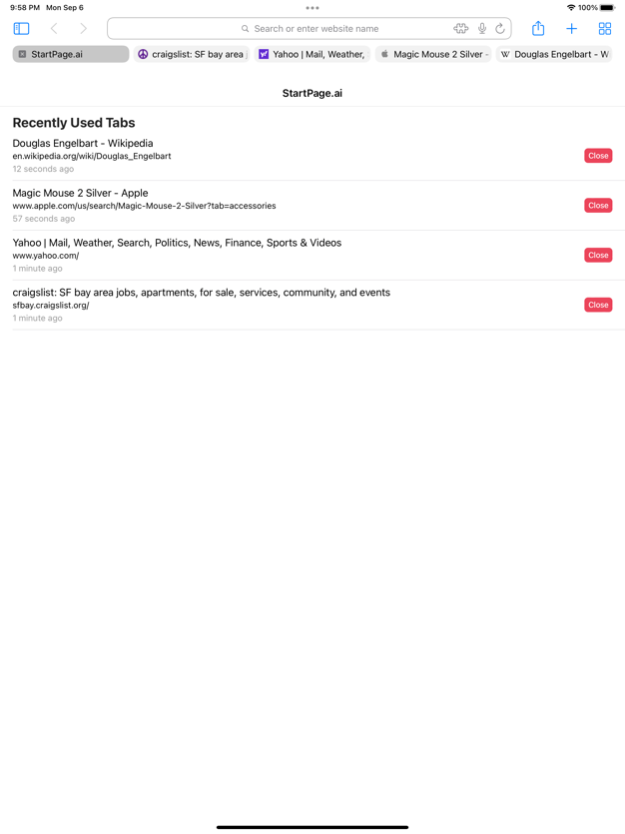StartPage.ai 1.2
Continue to app
Free Version
Publisher Description
Do you have browser tab addiction? Are you drowning in a sea of open tabs that are holding back your focus and productivity? Can't seem to find the page you were just browsing two apps ago?
StartPage.ai is a free Safari web extension and tab manager that brings sanity to browser tabs on iOS and iPad.
Whenever you create a new tab, StartPage.ai will list out your tabs with the most recently used tabs listed first. Simply tap on an entry to switch to that tab or use the close button to quickly close tabs you don't need anymore.
Every time you create a new tab is now an opportunity to ask yourself, "do these tabs spark joy?", so you can declutter your browser and recover your focus.
Jan 9, 2022
Version 1.2
- New option to change sort order (oldest first, newest first)
- Larger size close button based on app store review feedback
- Button to close all matching tabs at once
- Fix for private mode issues
- Automatically closes duplicate Startpage.ai tabs
About StartPage.ai
StartPage.ai is a free app for iOS published in the System Maintenance list of apps, part of System Utilities.
The company that develops StartPage.ai is Blue Penguin, LLC. The latest version released by its developer is 1.2.
To install StartPage.ai on your iOS device, just click the green Continue To App button above to start the installation process. The app is listed on our website since 2022-01-09 and was downloaded 1 times. We have already checked if the download link is safe, however for your own protection we recommend that you scan the downloaded app with your antivirus. Your antivirus may detect the StartPage.ai as malware if the download link is broken.
How to install StartPage.ai on your iOS device:
- Click on the Continue To App button on our website. This will redirect you to the App Store.
- Once the StartPage.ai is shown in the iTunes listing of your iOS device, you can start its download and installation. Tap on the GET button to the right of the app to start downloading it.
- If you are not logged-in the iOS appstore app, you'll be prompted for your your Apple ID and/or password.
- After StartPage.ai is downloaded, you'll see an INSTALL button to the right. Tap on it to start the actual installation of the iOS app.
- Once installation is finished you can tap on the OPEN button to start it. Its icon will also be added to your device home screen.